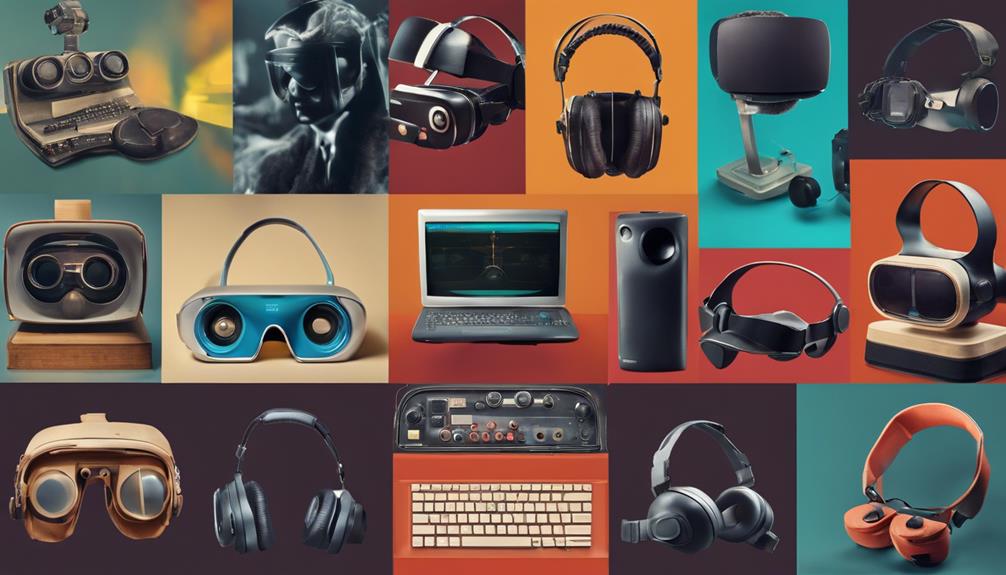
In the ever-evolving landscape of security technology, USB surveillance cameras have emerged as a practical solution for enhancing safety in both residential and commercial environments. These compact devices offer a unique blend of convenience and functionality, allowing users to seamlessly integrate surveillance capabilities into their existing technology ecosystems. Whether for monitoring an office space, keeping an eye on home activities, or providing security for valuable assets, USB surveillance cameras present a versatile option that caters to a variety of needs. This article explores the key features, benefits, and considerations of USB surveillance cameras, offering a comprehensive overview for those looking to make informed decisions about their security needs.
Overview of USB Surveillance Cameras and Their Applications
USB surveillance cameras have emerged as a versatile and practical solution for various security needs, owing to their easy connectivity and compact design. These devices generally utilize USB interfaces, allowing them to be effortlessly connected to computers, laptops, or powered USB hubs. This capability makes them ideal for home security, office monitoring, and even remote surveillance applications. Their affordability combined with features such as high-definition video, night vision, and motion detection enhances their utility across various environments.
These cameras serve an array of purposes, catering to both residential and commercial users. Some common applications include:
- Home Security: Monitoring entry points and ensuring the safety of family and property.
- Office Surveillance: Keeping an eye on employee productivity and securing sensitive areas.
- Pet Monitoring: Watching pets while away to ensure their safety and wellbeing.
- Child Supervision: Using in nurseries to monitor infants and young children.
- Car Security: Recording activities around vehicles to deter theft or vandalism.
Key Features to Consider When Choosing a USB Surveillance Camera
When selecting a USB surveillance camera, image quality is a paramount feature to consider. Look for a camera with at least 1080p resolution for clear and detailed footage. Additionally, check for features like night vision, which will enhance visibility in low-light conditions, and wide-angle lenses that provide broader coverage of your monitoring area. Opting for a model with a high frame rate (at least 30 frames per second) can also ensure smoother video playback, which is essential for identifying details during critical moments.
Another essential element to evaluate is the storage options available with the camera. Many USB surveillance cameras offer both cloud storage and local storage capabilities, ensuring you can choose a solution that fits your needs. Consider the motion detection features as well; cameras equipped with advanced sensors can trigger recordings only when movement is detected, saving storage space and making it easier to review pertinent footage. Lastly, ensure that the camera is compatible with your existing devices, whether it’s a smartphone, tablet, or computer, to guarantee seamless integration into your security system.
Installation and Setup Tips for USB Surveillance Cameras
To ensure a smooth experience with your USB surveillance camera, start by selecting a suitable location that provides an unobstructed view of the area you want to monitor. Consider factors such as lighting and potential interference. Avoid placing the camera in direct sunlight to prevent glare and consider using a protective cover if the camera will be exposed to outdoor elements. Additionally, make sure the USB cable can comfortably reach your power source without causing strain or damage to the connectors.
Once the physical placement is sorted, it’s time to focus on the software setup. Download and install the necessary drivers that come with the camera, or visit the manufacturer’s website for the latest updates. Ensure that your device is compatible with your operating system. After installation, follow the prompts to configure the settings such as video resolution and recording schedule. For optimal performance, regularly check for software updates, and keep your surveillance footage backed up to avoid data loss.
Comparative Analysis of Popular USB Surveillance Camera Models
When selecting a USB surveillance camera, it’s important to understand the distinguishing features and functionalities that set different models apart. Some of the most prominent models in the market include:
- Model A: Offers a 1080p resolution, night vision capabilities, and a two-way audio feature for real-time communication.
- Model B: Known for its compact design and ease of setup, it provides a 360-degree field of view and cloud storage options at an affordable price.
- Model C: Features advanced motion detection technology, with customizable alerts sent directly to your smartphone, ensuring enhanced security awareness.
To better assess the options, consider the following comparative characteristics:
| Camera Model | Resolution | Night Vision | Field of View | Special Features |
|---|---|---|---|---|
| Model A | 1080p | Yes | 120° | Two-way audio |
| Model B | 720p | No | 360° | Compact design |
| Model C | 1080p | Yes | 90° | Motion detection alerts |
By comparing these key specifications, potential buyers can make a well-informed decision based on their specific surveillance needs and budget constraints. Each model offers unique advantages, making it essential to match the camera features with the intended use to maximize security benefits.
Privacy and Security Considerations for USB Surveillance Camera Users
When utilizing USB surveillance cameras, it is crucial to understand the potential privacy and security risks that can arise. These devices, while effective for monitoring environments, can inadvertently become gateways for unauthorized access to sensitive information. Users should consider the following precautions to mitigate risks:
- Secure your network: Ensure your Wi-Fi is password-protected and consider using a separate network for surveillance devices.
- Regular software updates: Keep camera firmware up to date to protect against vulnerabilities.
- Strong passwords: Use complex and unique passwords for camera access, avoiding default credentials.
- Data encryption: Implement encryption for video streams and stored footage to enhance security.
Beyond securing the device itself, users must also manage the data captured by USB surveillance cameras prudently. This entails being aware of applicable regulations and best practices related to privacy. Consider the following strategies:
- Restrict access: Limit who can view or manage the camera footage to essential personnel only.
- Personal privacy rights: Ensure compliance with local laws regarding surveillance and inform affected individuals where necessary.
- Data retention policies: Establish clear guidelines on how long footage will be stored and under what conditions it will be deleted.
Maintenance and Troubleshooting Tips for Optimal Performance
To ensure your USB surveillance camera operates at its best, regular maintenance is essential. Start by keeping the camera lens clean and free from dust or obstructions. You can use a microfiber cloth for cleaning, as it effectively removes dirt without scratching the surface. Additionally, check the USB connections periodically to ensure they are secure and free of debris. It’s wise to inspect the power source and cables for any wear and tear, since a faulty connection can lead to interruptions in surveillance.
If you encounter issues such as video lag or disconnection, consider the following troubleshooting steps:
- Restart the camera and the connected device to reset the connection.
- Test the USB port with another device to rule out port malfunctions.
- Update the camera’s firmware if available, as updates can resolve bugs and improve performance.
- Adjust the camera settings; sometimes, lowering the resolution can enhance streaming quality.
For persistent problems, consult the manufacturer’s manual for troubleshooting guides or contact customer support for dedicated assistance.
Q&A
Q&A: Understanding USB Surveillance Cameras
Q1: What is a USB surveillance camera?
A1: A USB surveillance camera is a type of security camera that connects to a computer or a compatible device via a USB port. These cameras are often used for monitoring purposes such as home security, office surveillance, or for keeping an eye on pets.
Q2: How do USB surveillance cameras work?
A2: USB surveillance cameras function by capturing video footage through their integrated cameras. Once connected to a computer, they can either stream live video or record footage onto the device’s storage. Some models come equipped with software that allows users to manage the camera settings and view recorded footage.
Q3: What are the advantages of using a USB surveillance camera?
A3: The primary advantages of USB surveillance cameras include easy installation, portability, and affordability. They typically do not require complex wiring or setup procedures, making them user-friendly for individuals with limited technical expertise. Additionally, they can be conveniently moved from one location to another as needed.
Q4: Are USB surveillance cameras suitable for outdoor use?
A4: While some USB surveillance cameras may have weather-resistant features, most are designed primarily for indoor use. If outdoor surveillance is required, it is advisable to look for cameras specifically labeled for outdoor use, as they tend to have enhanced durability against weather conditions.
Q5: Do USB surveillance cameras come with built-in storage?
A5: Most USB surveillance cameras do not have built-in storage. Instead, they rely on the connected computer’s hard drive or external storage solutions such as USB flash drives for recording footage. Some models may include cloud storage options or have slots for memory cards.
Q6: Can USB surveillance cameras work without an internet connection?
A6: Yes, USB surveillance cameras can operate without an internet connection as they primarily function through the direct connection to a computer. However, internet access may be required for features such as remote viewing or cloud storage services.
Q7: What should I look for when purchasing a USB surveillance camera?
A7: When purchasing a USB surveillance camera, consider features such as video resolution, night vision capabilities, field of view, and motion detection. Additionally, check for the compatibility of the camera with your operating system and any software that may be included for surveillance management.
Q8: Are there privacy concerns associated with using USB surveillance cameras?
A8: Yes, privacy concerns exist regarding the use of any surveillance camera, including USB cameras. It is essential to ensure that the camera is used in compliance with local laws and regulations, particularly in areas where individuals can expect privacy. Users should also consider implementing strong password protection and securing access to the devices to prevent unauthorized viewing.
Q9: Can I integrate a USB surveillance camera with a home automation system?
A9: Integration of USB surveillance cameras with home automation systems may vary depending on the specific devices and systems involved. It is essential to check compatibility and look for systems that support USB camera connections. Some cameras may require additional software or adapters to function properly within a home automation setup.
Q10: What is the typical price range for USB surveillance cameras?
A10: The price of USB surveillance cameras can vary significantly based on features, brand, and quality. On average, basic models can range from $20 to $100, while more advanced options with enhanced features may start around $100 and can go up to several hundred dollars.
The Conclusion
USB surveillance cameras offer a versatile, user-friendly solution for enhancing security in various environments, from home settings to small businesses. Their compact design, ease of installation, and affordability make them an appealing choice for those seeking to monitor their property without the complexities associated with traditional CCTV systems. As technology continues to advance, these devices are becoming increasingly sophisticated, with features such as high-definition video, motion detection, and remote access capabilities. As you consider your surveillance needs, it is essential to weigh the benefits and limitations of USB cameras to determine if they align with your specific security requirements. Ultimately, integrating a USB surveillance camera into your security strategy can provide peace of mind and a heightened sense of safety in an ever-evolving digital landscape.





