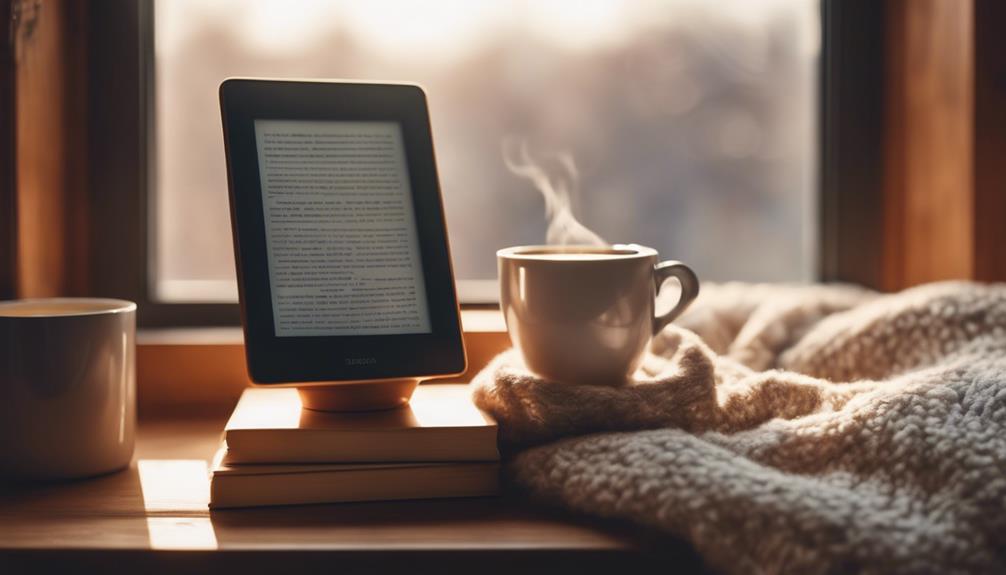
In an era where home security and monitoring have become increasingly essential, the introduction of compact surveillance solutions has gained significant attention. One such device, the Home Cam Mini, is designed to provide users with a versatile and user-friendly option for keeping an eye on their living spaces. Its small size belies a suite of advanced features that cater to various needs, from monitoring pets and children to enhancing overall home security. In this article, we will explore the key specifications, functionalities, and benefits of the Home Cam Mini, as well as its potential impact on modern home management and safety. Whether you are a tech enthusiast or simply looking for practical security solutions, understanding the capabilities of this device can help you make informed choices in safeguarding your home environment.
Overview of Home Cam Mini Features
The Home Cam Mini is packed with an array of features that enhance security and convenience for modern households. With its compact design, it can easily blend into any environment, making it perfect for indoor use. Users will appreciate the 1080p HD video quality, which ensures clear image capture day or night. Additionally, the camera offers a 120-degree wide-angle lens, allowing for a more expansive view of your room compared to standard models.
Another standout feature is the integration with smart home systems, enabling effortless voice control and automation. The device comes equipped with motion detection alerts, sending notifications directly to your smartphone whenever unusual activity is detected. Moreover, the built-in two-way audio system facilitates real-time communication, making it simple to interact with family members or pets. For those concerned about privacy, the Home Cam Mini includes a secure encryption protocol, ensuring that your footage remains protected.
Installation and Setup Process
To get your Home Cam Mini up and running, first, ensure that you have all the necessary items from the package, which should include the camera, power adapter, USB cable, and the mounting kit. Begin by locating a suitable spot for installation, ideally an area with a clear view and access to a power outlet. Once you have chosen the location, use the mounting kit to securely attach the camera to the wall or set it up on a flat surface. After positioning the camera, connect the USB cable to the power adapter and plug it into an outlet. The camera will power on, indicated by a blinking light, signaling that it’s ready for the next steps.
The final phase is connecting the camera to your home Wi-Fi network. Download the appropriate mobile app for your device, which can be found in the App Store or Google Play. Open the app and follow the on-screen instructions to create an account or log in. Once logged in, select the option to add a new camera and scan the QR code displayed on your smartphone with the camera’s lens. This process will link the Home Cam Mini to your Wi-Fi. Refer to the Quick Setup Guide in the app for troubleshooting tips, if needed. Once connected, you can customize settings such as motion detection, notifications, and cloud storage preferences directly within the app.
Privacy and Security Considerations
The integration of surveillance technology in our homes raises important questions about privacy and security. To ensure the safety of users, it is crucial to understand the features and protocols associated with the Home Cam Mini. Consider the following aspects:
- Data Encryption: Ensure that the camera encrypts video feeds to prevent unauthorized access.
- User Authentication: Utilize strong passwords and enable two-factor authentication to protect your account.
- Firmware Updates: Regularly check for and install firmware updates to address potential security vulnerabilities.
- Storage Options: Be aware of where video footage is stored—locally or in the cloud—and the associated risks.
Furthermore, users should also take proactive steps to safeguard their privacy while using this device. Here are some recommended practices:
- Positioning: Avoid pointing the camera at sensitive areas of the home to minimize privacy risks.
- Access Control: Regularly review and manage who has access to view your camera feeds.
- Awareness of Terms: Familiarize yourself with the privacy policy related to data usage and sharing.
- Deactivate When Not in Use: Consider turning off the camera when not needed to reduce the chance of unauthorized monitoring.
| Security Features | Benefits |
|---|---|
| Video Encryption | Protects data from interception |
| Two-Factor Authentication | Enhances account security |
| Regular Updates | Patches vulnerabilities |
| User Access Control | Limits exposure to unwanted viewers |
Integration with Smart Home Devices
With the rise of automation in household management, the Home Cam Mini seamlessly integrates with various smart home devices to enhance your living experience. By connecting your camera with smart hubs and voice assistants, controlling your home security becomes effortless. Imagine speaking commands to your voice assistant, and instantly receiving live feeds or alerts from your Home Cam Mini. This level of integration allows for automated routines, personalizing your home’s security settings based on your daily schedules.
Here are some compatible smart home devices that can elevate the functionality of your Home Cam Mini:
- Smart Hubs: Link with hubs like SmartThings and Hubitat to create unified systems.
- Voice Assistants: Use Amazon Alexa or Google Assistant for hands-free control.
- Smart Lights: Integrate with Philips Hue or LIFX to enhance security by triggering lights when motion is detected.
- Smart Locks: Connect with Kwikset or August for a complete security solution that alerts you and secures your home simultaneously.
Additionally, the following table illustrates some key integration features:
| Device Type | Integration Type | Key Benefit |
|---|---|---|
| Smart Hub | Central Control | Streamlines device management |
| Voice Assistant | Voice Commands | Hands-free operation |
| Smart Light | Triggered Actions | Enhanced visibility during alerts |
| Smart Lock | Lock/Unlock Status | Increased security awareness |
User Experience and Performance Evaluation
The Home Cam Mini excels in delivering a seamless user experience through its intuitive interface and thoughtful design. Users will appreciate the straightforward setup process, which requires minimal technical knowledge. Noteworthy features contributing to this ease of use include:
- One-Touch Operation: Effortlessly access live feeds and recordings.
- Smart Notifications: Receive alerts for motion detection without cluttering your notification panel.
- Customizable Settings: Tailor sensitivity and recording schedules to suit personal needs.
Performance evaluation reveals the Home Cam Mini as a reliable surveillance tool, particularly due to its impressive video quality and responsiveness. Users can expect:
| Feature | Performance |
|---|---|
| Resolution | 1080p HD |
| Field of View | 130° |
| Night Vision | Up to 30 feet |
| Response Time | Under 1 second |
the Home Cam Mini strikes a balance between functionality and user-friendliness, ensuring that both novice and advanced users can fully benefit from its capabilities.
Best Usage Scenarios and Recommendations
The Home Cam Mini is an incredibly versatile device, ideal for various environments and situations. Homeowners can utilize it for enhancing security, monitoring entry points, and keeping an eye on their property while away. Parents might find it useful for monitoring children or ensuring that caregivers are performing their duties appropriately. Additionally, it can be deployed in offices to help supervise workspaces, or in retail environments to deter theft and keep an eye on customer behavior.
| Usage Scenario | Recommendation |
|---|---|
| Home Security | Position near entry doors and windows. |
| Child Monitoring | Place in common areas like living rooms or playrooms. |
| Office Surveillance | Install in hallways and near entrances. |
| Retail Monitoring | Focus on high-value areas and checkout points. |
To get the most out of the Home Cam Mini, consider employing it as part of a larger smart home ecosystem. Its compatibility with other smart devices allows for seamless integration, making home automation more accessible and effective. Setting it to send notifications for movement detection, along with keeping the recorded footage archived can provide peace of mind, knowing that you’re covered no matter where you are. Additionally, using it in conjunction with indoor smart lights and alarms can drastically enhance its functionality, making it a steal for anyone looking for practical security solutions.
Q&A
Q&A: Home Cam Mini
Q1: What is the Home Cam Mini?
A1: The Home Cam Mini is a compact, smart security camera designed for home monitoring. It offers features such as live video streaming, motion detection, night vision, and two-way audio, allowing users to keep an eye on their home remotely.
Q2: What specifications does the Home Cam Mini have?
A2: The Home Cam Mini typically includes a high-definition camera with a resolution of 1080p, a wide-angle lens for broader field coverage, Wi-Fi connectivity, and compatibility with smart home systems. Features may include cloud storage options, mobile app integration, and customizable alerts.
Q3: How does the Home Cam Mini connect to my home network?
A3: The Home Cam Mini connects to your home Wi-Fi network through a simple setup process, usually initiated via a companion mobile app. Users typically need to follow on-screen prompts to connect the camera to their network securely.
Q4: Can I access the camera remotely?
A4: Yes, the Home Cam Mini allows users to access live video feeds remotely through a mobile app. This feature enables homeowners to monitor their property from anywhere with an internet connection.
Q5: Does the Home Cam Mini support cloud storage?
A5: Many versions of the Home Cam Mini come with options for cloud storage, allowing users to save and review footage from their camera. Typically, there are subscription plans available for extended storage options.
Q6: How does the motion detection feature work?
A6: The motion detection feature of the Home Cam Mini uses advanced algorithms to identify movement within its field of view. When motion is detected, the camera can send notifications to the user’s smartphone, enabling prompt action if necessary.
Q7: What are the power options for the Home Cam Mini?
A7: The Home Cam Mini can be powered through a standard electrical outlet, and some models may offer battery-operated options for more flexible placement. However, the battery life can vary based on usage and features activated.
Q8: Is the Home Cam Mini easy to install?
A8: Yes, the Home Cam Mini is designed for easy installation, typically requiring only basic tools. The setup process is often user-friendly, with clear instructions provided in the manual or through the app.
Q9: Can the Home Cam Mini be used outdoors?
A9: The Home Cam Mini is primarily designed for indoor use. While some manufacturers may offer outdoor-compatible models, you should ensure that the specific version of the Home Cam Mini you have is rated for outdoor use before placing it outside.
Q10: What are the privacy considerations associated with using the Home Cam Mini?
A10: As with any smart camera, privacy is an important consideration. Users should ensure that camera feeds are secure by using strong passwords and enabling encryption if available. It’s also recommended to review privacy settings in the app to manage who can access the video streams and recordings.
The Conclusion
the Home Cam Mini represents a significant advancement in the realm of home security and smart technology. With its compact design, user-friendly interface, and enhanced features such as high-definition video quality and motion detection, it stands out as a practical solution for homeowners seeking to monitor their spaces effectively. Whether for keeping an eye on pets, elderly family members, or enhancing overall security, the Home Cam Mini offers versatility to suit various needs. As technology continues to evolve, products like the Home Cam Mini not only improve our ability to protect our homes but also contribute to a growing ecosystem of smart devices. As always, potential buyers should consider their specific requirements and privacy concerns before incorporating such technology into their daily lives.





